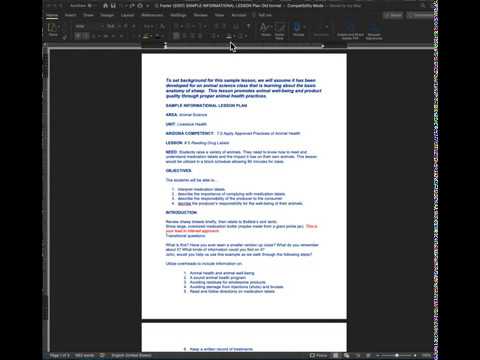Learning Designer in training. Sharing my experience in becoming a LD and all the wonderful resources I find on the way.
Tuesday, May 5, 2020
Tuesday, April 28, 2020
Remediating Using Adobe DC
I have working for the Los Rios Community College remediating course files for their FastTrack OEI Rubric Academy. It is a lot of fun and I have learned an enormous amount in the 3 months I have been employed there. My favorite tool so far, is definitely Adobe DC. This software is absolutely amazing and allows you to do some fantastic and amazing work. It has its quirks and can be a bit of a pain at times, but that is usually due to the formatting of the document, rather than a failure of the software. Below is an example of my work remediating a document using Adobe DC.
The original document given to me was a copy and paste of a website article into a word document. It included all of the adds and links that had been on the website as well as the comment section and pictures or other articles. It was completely inaccessible to a person using a screen reader, and it was very difficult to figure out what was part of the intended article.
The remediated document has all of the links, photos, and other artifacts removed. I only kept the title, author, photo, and article text. It was necessary to tweak the formatting of the text so that it would be read correctly using a screen reader. Once the editing was done, I ran it through the accessibility checker that is build in to Adobe DC and addressed any issues that it found (headings, reading order, etc.).
The original was a 4 page jumble of text, links and pictures; the final product is a two page article that is easy on the eye and accessible to screen readers.
Subscribe to:
Posts (Atom)
-
I was in a job interview recently where I was asked the question “What is your greatest strength? What is your greatest weakness?”. This h...
 .
.